
By Michael Published: June 2, 2012
Memory Card Photo Recovery:
Dear Peter: I transferred some important photos from my memory card to my laptop and then deleted them accidentally. After processing all the images, I saved them in a folder. Several days later, I inadvertently deleted them. When searching for that particular folder later, I figured out what I had done.Question: Is there any way or device to recover these images, either from the memory card or the computer’s hard drive without employing the F.B.I. or spending a gazillion dollars?
Answer: Sure. There are lots of photo recovery softwares (usually $30) on the Web, and in general, they really work. Use Google to find them (“photo recovery” “photo recovery software”or whatever).
There are also hard-drive data recovery apps, but they’re more expensive(usually $80) on the Web.
By the way, if you’ve used the memory card or the hard drive since the deletions (that is, saved new files onto them or transfer new files onto them), the chances of recovery will go down.
However there is a problem among the most photo recovery softwares, which should be improved.
For instance, a recovery tool discovered over 120,000 files with .jpg extensions. But, as you’ll learn when recovering deleted files, the filenames themselves are forever lost. So, of those 120,000 files, you have no immediately discernable way of identifying which were the 27,000 that you wanted. You certainly wasn’t going to eyeball them one by one. Yesterdata pictures recovery software makes a perfect solution. The thumbnail preview lets you check photos in advance.
About Yesterdata Photo Recovery:
Windows Users have the opportunity of recovering one deleted photo Completely Free ! If yesterdata photo recovery is suitable for your needs, then you need to purchase the software. One License Key Can Be Used On 3 Different Computers. Download the free trial version below to have a try now.


How to recover lost photos from memory card
1. Connect the card or camera to the computer, and scan it after running the software. Choose the advanced scan as example. Select your data loss hard disk.
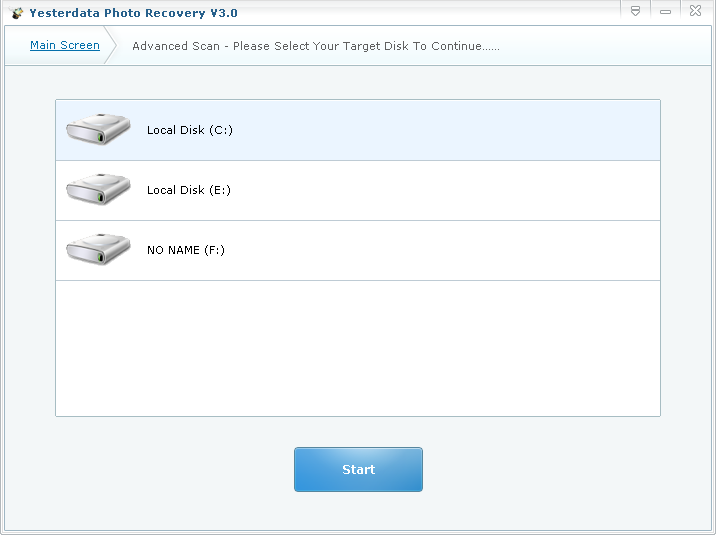
2. Preview and check the recoverable photos that scanned out.

3. Choose your wanted photos and click to recover them. Photo Recovery From Memory Card is complete
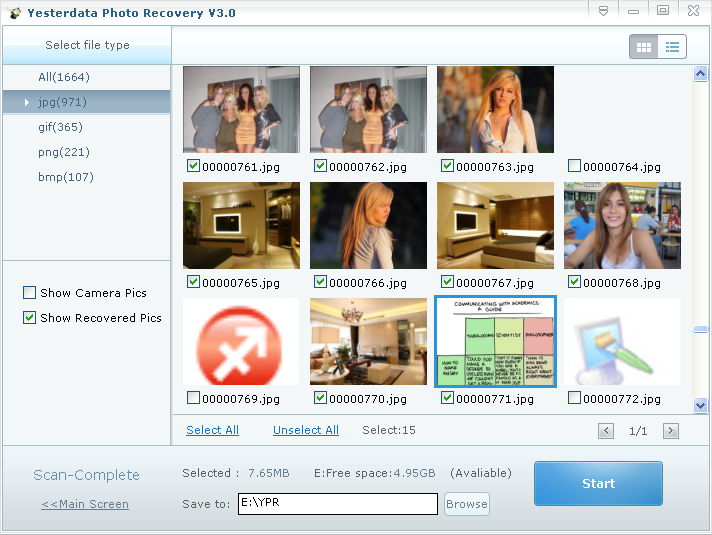
Click Here: Free Download Yesterdata Photo Recovery to recover your data now !
Click Here: Contact us if you have any questions about Desktop Photo Recovery !


- Android Photo Recovery
- Nikon Photo Recovery
- Memory Card Recovery
- Canon Photo Recovery
- Samsung Galaxy Series Photo Recovery Solutions
- Blackberry Photo Recovery
- Sony Photo Recovery
- HTC Photo Recovery
- How Yesterdata Works
- Samsung Photo Recovery
- Kodak Photo Recovery







