 By Michael Published: May 20, 2012
By Michael Published: May 20, 2012
Android Photo Recovery
>> How to recover deleted or lost photos from Android Phone?
>> Is it possible to recover your deleted photos from Android Phone?
>> Have you ever accidentally deleted your precious photos from Android phone?
Yeah, it is possible to recover your deleted photos by recovery tools.
Data Loss Situations Could Be:
(1) Accidentally press the delete option on your Android phone via touching screen.(2) Carelessly format the memory card of your Android phone.
(3) Reset your Android phone to factory mode or update your Android system without backing up all the data.
(4) Software virus attack.
(5) Improper device usage or the wrong handling (kid’s hand).
Then, the problem is: Is it possible to recover you lost or deleted files from your android phone?
Well, many people think that their data are lost forever. Don't panic! You can recover photos with a few clicks by the help of photo recovery software. In fact the clearing from the disk won't erase all the data. It simply deletes the marked disk location. If the files or photos restored in the internal memory card, I feel sorry for you. Until now, no data recovery software could retrieve the lost files from Android internal memory. The files are restored in the external memory card of Android phones normally.
Almost all image file types are supported by this Android Phone Photo Recovery software. For more details about the file formats supported by this software, please refer to: Android photo recovery.
Android Photo Recovery Software
Windows Users have the opportunity of recovering one deleted photo Completely Free !
If Yesterdata Photo Recovery is suitable for your needs, then you need to purchase the software.
One License Key Can Be Used On 3 Different Computers.
Download the free trial version below to have a try now.


How To Recover Deleted Photos From Android Phones?
Step 1: Install Yesterdata and choose your scan modes to detect photos on Memory Cards.
First of all, connect your Android phone to a computer. Then run the recovery program. Here, your Android phone will be detected and displayed as a drive letter. Select advanced scan as an example in the primary window. Then select your Android memory cards as follows.
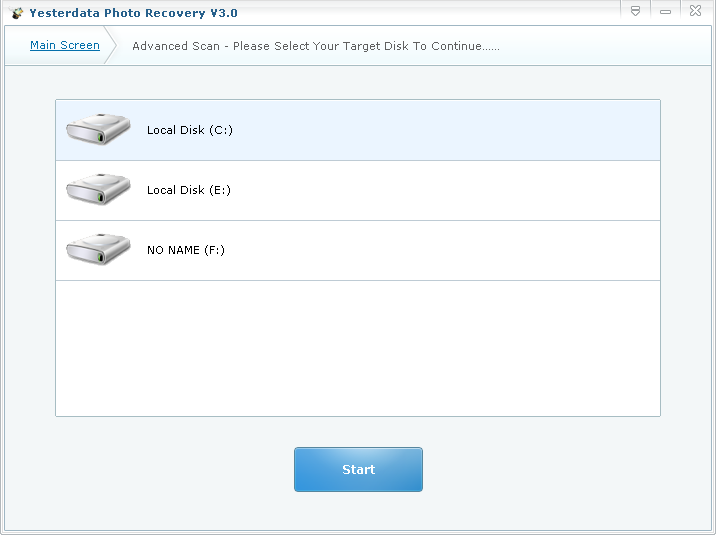
Step 2: Preview the volume of photos and select the ones on main windows.
When the scan is complete, you can preview those recoverable photos in the main window. Mark those you want and click "Recover" to save them all on your computer with one click. And double click the thumbnails, you can preview the photos in big size.

Step 3: Recover the selected photos to a new folder on another disk.
In order to successfully recover deleted photos from Android memory card, you had better save the photos to a different disk. So the deleted photos won't be partially overwritten.
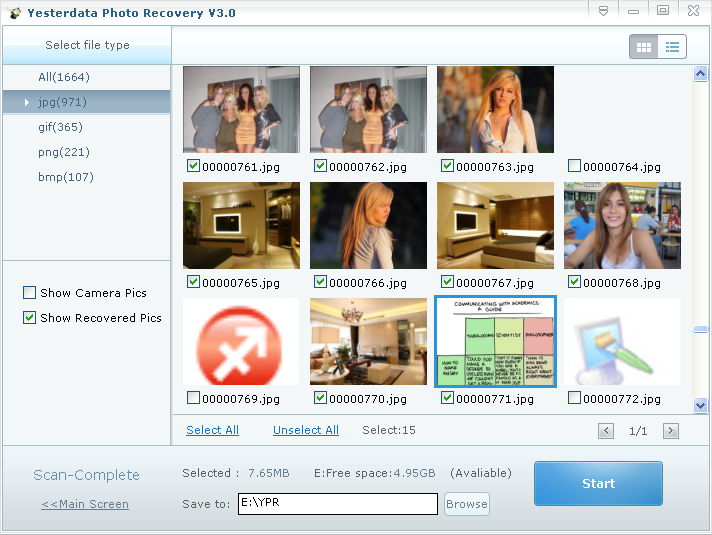
Kind Tips:
Store your photos on the memory cards and backup your data frequently. When you find photos or data lost, take out your memory card from the Android phone. It means that, if you want to get your precious photos or files back, stop using the memory card until you recover the files you want. (By Yesterdata Photo Recovery )
Click Here: Free Download Yesterdata Photo Recovery to recover your data now !
Click Here: Contact us if you have any questions about Desktop Photo Recovery !


- Android Photo Recovery
- Nikon Photo Recovery
- Memory Card Recovery
- Canon Photo Recovery
- Samsung Galaxy Series Photo Recovery Solutions
- Blackberry Photo Recovery
- Sony Photo Recovery
- HTC Photo Recovery
- How Yesterdata Works
- Samsung Photo Recovery
- Kodak Photo Recovery







