
By Michael Published: March 16, 2012
SanDisk Photo Recovery
Sandisk Photo Recovery Tips
1. Avoid data overwriting:When the last thing happens to your Sandisk memory cards (you sense that your photos are missing), stop using your Sandisk memory card immediately. If you continue to take photos on the same memory card that has experienced accidental data loss, photos deleted or missing could be rewritten by the new files. There is no good for the Sandisk memory card recovery. This will be severely lower chances of fully recovering your photos, so it is highly recommended that you should remove your Sandisk memory card and check for physical damage. If there is any kind of dirt or grime on the card, clean it gently with a soft lens cleaner.
2. Choose appropriate photo recovery software:
As for me, appropriate software should have these features: professional and powerful recovery function, safe and reliable, high compatibility and competitive price.
How To Perform Sandisk Photo Recovery
1. Connect the camera or sandisk memory card to your computer, launch the program.
If your computer recognizes the Sandisk Memory card as a removable device, then you should be ready to try the software solution. If you still have no luck, try your Sandisk memory card on another computer. The rest of this guide will be using YesterData Photo Recovery for Windows. Yesterdata Photo recovery stands out. All is because the read-only application doesn't overwrite or modify the original data on your storage devices. Install and run the photo recovery program. Then select one of the Scan modes according to your needs.

2. Select your sandisk memory card as your target disk and start to "scan"
Then select your sandisk memory card to scan (mostly it will be called "removable storage device").
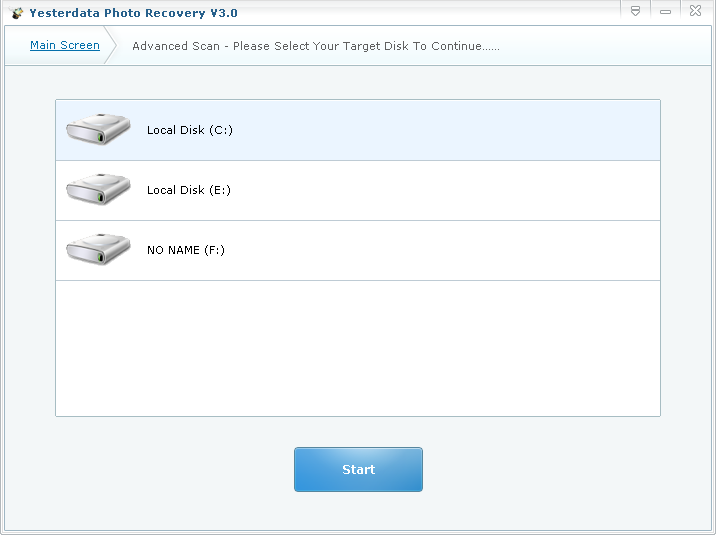
3. Then the automatic scanning process will be started.
Just wait for minutes before the scanning is over. It depends on the capacity of your memory card. It will take you about 5 minutes to scan 8G Sandisk memory card.
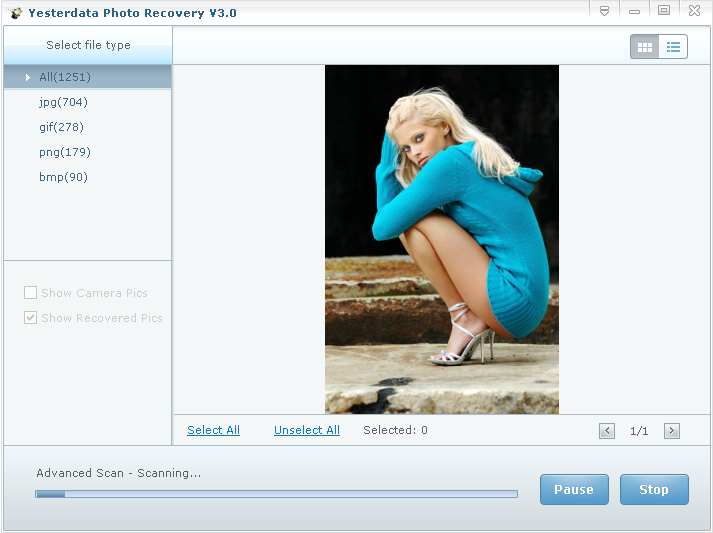
4. Preview recoverable photos and select your wanted pictures
Again make sure that your memory card is securely connected before running the software. The program will then scan the device for any images or photos that you have lost. YesterData Photo Recovery software can support most of the modern types. The professional and prosumer grade DSLR cameras can also save in raw format (all of which are supported by the software). The software will show you previews of any images that can be restored. And double click the thumbnail, you can preview the photo in big size. --- All you have to do is saving them to your computer.

5. Recover your precious photos in senconds.

Click Here: Free Download Yesterdata Photo Recovery to recover your data now !
Click Here: Contact us if you have any questions about Desktop Photo Recovery !


- Android Photo Recovery
- Nikon Photo Recovery
- Memory Card Recovery
- Canon Photo Recovery
- Samsung Galaxy Series Photo Recovery Solutions
- Blackberry Photo Recovery
- Sony Photo Recovery
- HTC Photo Recovery
- How Yesterdata Works
- Samsung Photo Recovery
- Kodak Photo Recovery







