By Michael Published: March 24, 2012
Fuji Photo Recovery
From the instant you press the shutter button to the final print or online photo album, Fujifilm is with you all the way. Have you ever come across the accidences showing below?
>> Why photos lost from a Fuji digital camera and how to restore them ?>> Are you searching for your lost pictures on Fuji digital camera memory cards ?
This brand is the first choice for professional photographers because its digital cameras are stylish, sensible and professional. If by chance you get an error message like "memory card is unusable" or "reformat memory card" while accessing your MMD/SSD card of Fuji digital camera then there is no need to worry about this because it can be easily solved by Fuji digital camera pictures recovery software.
Deleted pictures recovery has become easy due to introduction of Yesterdata Photo recovery software. This software recovers still pictures including jpeg, bmp, gif, psd file format. There are many cameras that support pictures recovery software like digital video camera, novelty camera, and point and shoot camera and professional camera including Sony, Hitachi, HP, Samsung, Nikon and other famous brands. The Pictures recovery software recovers deleted pictures without destruction the image resolution and quality of pictures.
Fuji Photo Recovery Software
Windows Users have the opportunity of recovering one deleted photo from Fuji memory card Completely Free ! If the software suits your need and you want to recover more, then you need to purchase Yesterdata Photo Recovery. 100% Money Back Guaranteed !
Download the free trial version below to have a try now.


Photo Recovery from Fuji Cameras
There is no need to worry about lost pictures from Fuji digital camera because it retrieves the pictures in a short moment without file loss. Fuji digital camera uses CCD RAW graphics files named.RAF file format. Sometimes these files may get corruption owing to some reasons like: Read-write error; Virus attack; suddenly pulling out the memory card while the digital camera is running; Human Error; battery failure; improperly switching off the digital camera.
The straightforward way to use Yesterdata digital camera photo recovery is just downloading and installing its copy on your computer and connect the digital camera to the PC and execute the program of pictures recovery. You will surely recover your pictures perfectly in a few minutes.
Launch the Fuji photo recovery software, and connect your Fuji camera to the computer. If your lost images are stored on the memory card, get a card reader and connect it to your computer. Once the device can be detected, it will appear as a drive letter like (I: ) under your computer. Only 4 steps are required to recover photos from Olympus camera.
How To Recover Deleted Photos From Fuji Cameras.
Step 1: Install Yesterdata and connent your card to the pc.

Step 2: Choose the card to scan. Click "Start" to begin Fuji photo recovery.
Select Fuji camera or the memory card (where your lost images were stored) as a target disk, and then click ' Scan' to start the automatic scanning process.
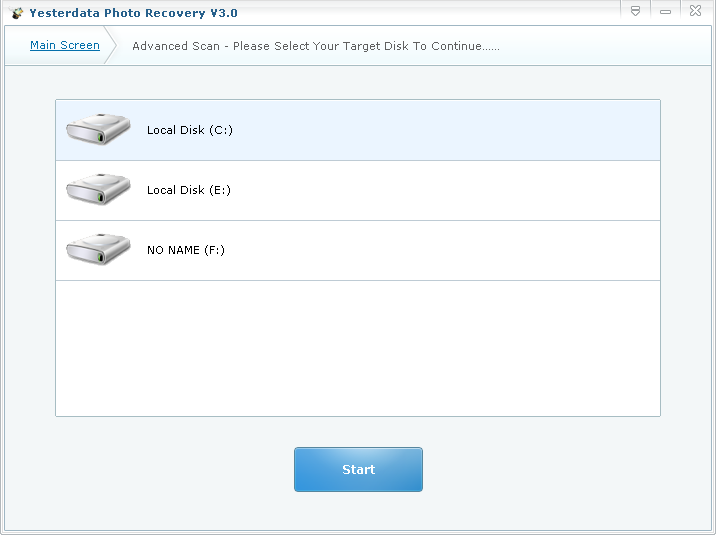
Step 3: Preview all the deleted photos and select what you want.

Step 4: Recover your Fuji Camera photos.
Select those you want to recover and click "Recover" to get them all back with one click. Don't save the recovered data on the camera again. Find another place for it such as on the computer or other external disk, for safety consideration. Yesterdata only support recover one photo free. If you want to recover more, and you need to purchase the software.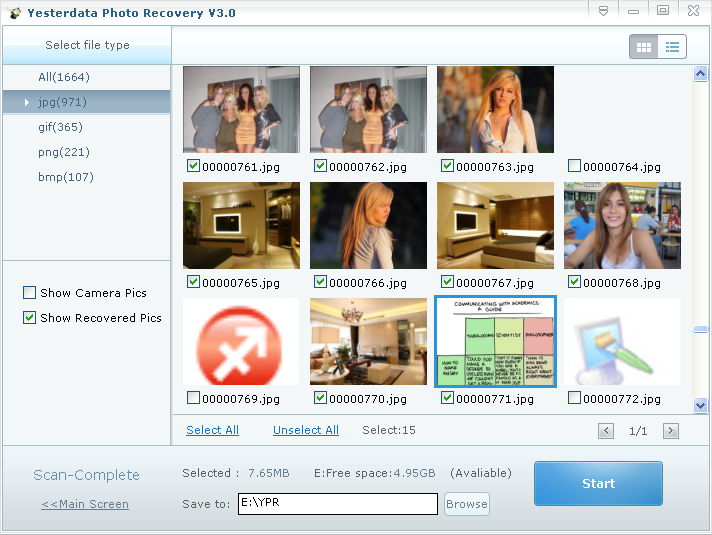
Hot Tags: "Fuji photo recovery" "Fuji photo recovery software"
Click Here: Free Download Yesterdata Photo Recovery to recover your data now !
Click Here: Contact us if you have any questions about Desktop Photo Recovery !


- Android Photo Recovery
- Nikon Photo Recovery
- Memory Card Recovery
- Canon Photo Recovery
- Samsung Galaxy Series Photo Recovery Solutions
- Blackberry Photo Recovery
- Sony Photo Recovery
- HTC Photo Recovery
- How Yesterdata Works
- Samsung Photo Recovery
- Kodak Photo Recovery







