 By Michael Published: May 24, 2012
By Michael Published: May 24, 2012
Panasonic Photo Recovery
Your precious photos were accidentally deleted from the SD card of your digital camera! What should we do to rescue the pictures and get back our memorys? Every one of us encountered the problem of accidentally deleted photos. Maybe your digital cameras fell into the your child’s hand or you had a temporary slip of eye - hand coordination when you accidentally hit the “Delete All’ button or reformat the SD card. Therefore, you freak out and find ways to recover deleted photos and restore missing photos from your SD cards. To tell the truth, photo recovery from Panasonic Cameras is very easy.
This kind of “emergency” situation is understandable but there is no reason to panic. With the development of data recovery technology, you will be able to recover all deleted photos if you haven't written new data to the memory card where you lost your precious photos. You will not lose those cherished moments you shared with family and friends on those special and rare occasions.
It has been observed that it is more difficult to preserve digital photos than the film-type pictures because digital cameras have the all-powerful Delete button, a threatening feature for digital cameras. One wrong move may delete not just one but all the valuable pictures taken. What is worse, you may never be able to recover the deleted photos!
In some cases, photos from Panasonic camera gets deleted because the memory card becomes corrupted, there by losing all those memorable photos you would like to preserve. No worries, you can still recover deleted photos captured from Panasonic camera. As soon as you notice that your pictures are missing, turn off the camera immediately and remove the SD memory card.
Panasonic Photo Recovery Software
Windows Users have the opportunity of recovering one deleted photo Completely Free !
If yesterdata photo recovery is suitable for your needs, then you need to purchase the software.
One License Key Can Be Used On 3 Different Computers.
Download the free trial version below to have a try now.


The photos are still on your card but only hidden from the view; however, you may not be able to recover deleted photos anymore if you continue to use the card because the new photos that you take may overwrite the hidden image files. When this happens, the photos captured will be fragmented and even the most excellent data recovery software may not be able to help recover deleted photos.
To recover deleted photos, try to insert your SD memory card to the card reader on your computer and then look for a good photo recovery software that will help you recover deleted photos.
There is a lot of good photo recovery software available in the market that can help you recover deleted photos from Panasonic camera but Yesterdata Photo Recovery has proven to be efficient and effective photo recovery software to help you recover deleted photos.
How To Recover Deleted Photos From Panasonic Cameras:
Step 1: Connect your Panasonic Camera to computer and Install Yesterdata.
After installing Yesterdata Photo Recovery on your computer, simply hook up your camera’s USB connection or insert your memory card to the card reader.

Step 2: Select your Panasonic memory card and start to recover
When the system detects the device, run the program and make a scan. And click "start".
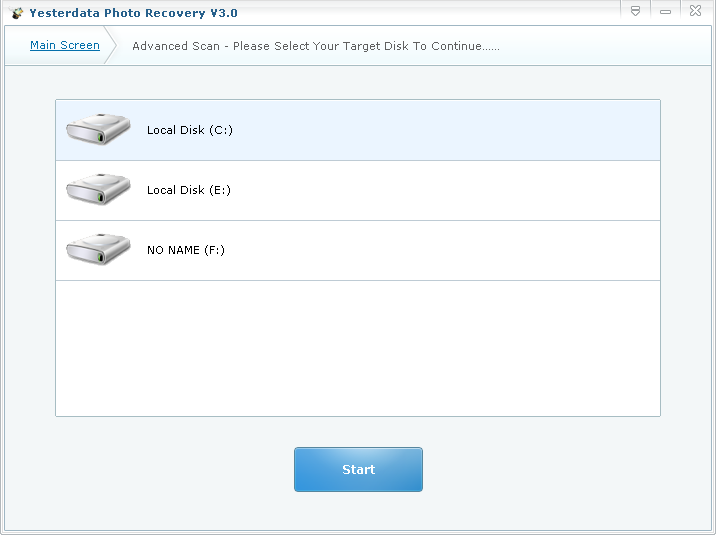
Step 3: Preview the lost photos you want to recover
Now you get a list of all recoverable photos on your memory card. Yesterdata Photo Recovery will display the hidden image files and you can now recover deleted photos from Panasonic camera.

Step 4: Recover and save your photos from Panasonic Cameras
To avoid getting into the same strenuous situation again, it is highly recommended to create a backup copy of the image files as soon as you recover deleted photos by copying them on a USB or burning on a CD.
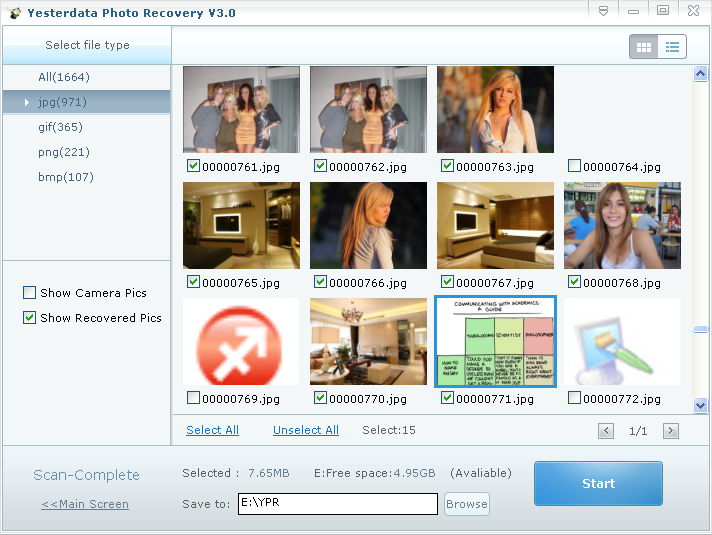
Click Here: Free Download Yesterdata Photo Recovery to recover your data now !
Click Here: Contact us if you have any questions about Desktop Photo Recovery !


- Android Photo Recovery
- Nikon Photo Recovery
- Memory Card Recovery
- Canon Photo Recovery
- Samsung Galaxy Series Photo Recovery Solutions
- Blackberry Photo Recovery
- Sony Photo Recovery
- HTC Photo Recovery
- How Yesterdata Works
- Samsung Photo Recovery
- Kodak Photo Recovery







