By Michael Published: March 16, 2012
Have you ever accidentally deleted photos on your camera, computer, USB drive, memory card or anywhere else? Have you ever accidentally deleted jpeg, jpg, gif, png, bmp images? What you might not know is that you can recover deleted pictures— even from your camera’s memory stick.
Windows tries to prevent you from making a big mistake by providing the Recycle Bin, where deleted photos hang around for a while—but unfortunately it doesn’t work for external USB drives, USB flash drives, memory sticks, or mapped drives. Luckily there’s another way.
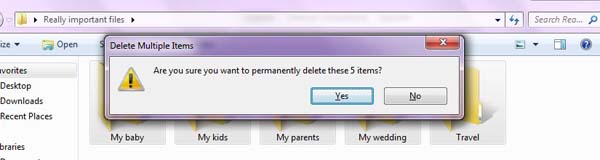
Recover lost photos in Minutes
The first piece of software that you’ll want to try is called YesterData Photo Recovery Software, and it’s extremely easy to use—just make sure when you are installing it, that you don’t accidentally install other things. And it is small and easy to use.
1. The first step on the wizard page of YesterData Photo Recovery will let you select one of the Scan modes according to your needs.

2. Select the drive wherever you deleted it from. Since I deleted mine from my camera’s SD card, that’s where I’m looking for it. When I connect it to the computer, i will find the partition, which can save a lot of time while searching and make it easier to find what you are looking for.
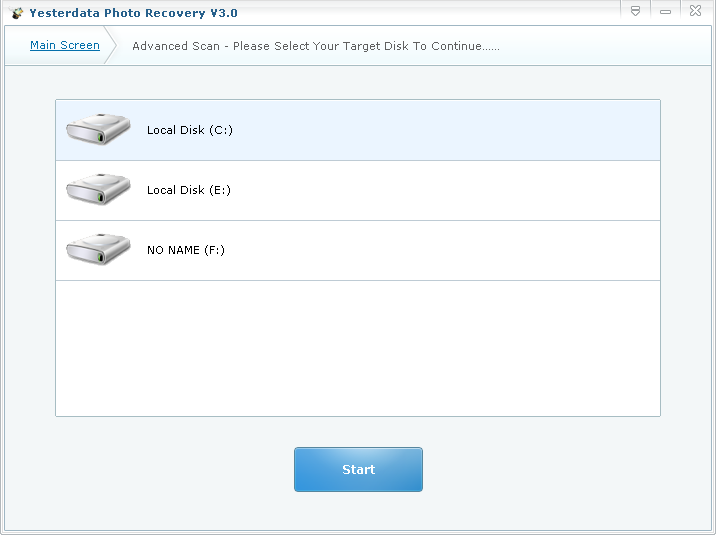
3. Then the automatic scanning process will be started.
Just wait for minutes before the scanning is over. It depends on the capacity of your memory card.
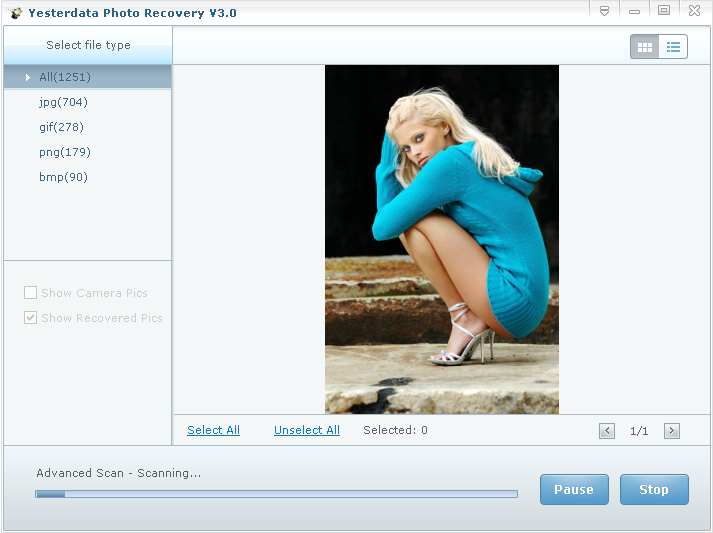
4. And now, you’ll see all of the recoverable pictures deleted from your drive, memory stick, SD card, or wherever you searched. And double click the thumbnails, you can preview the photos in big size.

5. If there are a really large number of results, and you know exactly when the photo was created or modified, you can switch to the advanced view, where you can sort by the last modified time. This can help to speed up the process quite a bit, so you don’t have to look through quite as many photos.

At this point, you can click on any filename, and choose to Recover it, and then save the photos on the another dirve. Awesome!
About Yesterdata Photo Recovery:
Windows Users have the opportunity of recovering one deleted photo Completely Free !
If yesterdata photo recovery is suitable for your needs, then you need to purchase the software.
One License Key Can Be Used On 3 Different Computers.
Download the free trial version below to have a try now.


If you doubt whether photo recovery software can recover deleted photos or lost images, just click the following link to get the idea: Why can YesterData Photo Recovery work
If you want to get more tips about the Photo Recovery software, just click the following link to get the idea: Tips of photo recovery software


- Android Photo Recovery
- Nikon Photo Recovery
- Memory Card Recovery
- Canon Photo Recovery
- Samsung Galaxy Series Photo Recovery Solutions
- Blackberry Photo Recovery
- Sony Photo Recovery
- HTC Photo Recovery
- How Yesterdata Works
- Samsung Photo Recovery
- Kodak Photo Recovery







