You are here: Home > Recovery Tutorials > #Top
For Windows users, try Yesterdata Photo Recovery - a photo recovery program designed to recover deleted pictures from Canon or storage devices including digital camera.
Free Dowload the free trial version below to have a try.
After downloading and installing the program on your computer, of course with Windows OS installed. Then connect your Canon EOS camera memory card to the computer with the below 4 methods. You should see the card shown as a drive letter (like H:) in Windows Explorer.
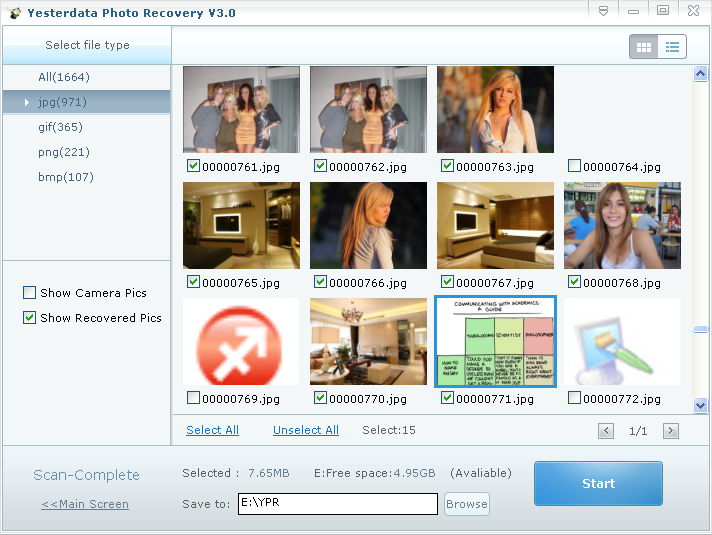

How to Recover Deleted Pictures from Canon EOS Cameras
Canon EOS Photo Recovery
Picture deletion you may encounter with Canon cameras
> Delete pictures from Canon EOS without backup
> Delete pictures instead of saving by accidentally pressing wrong button
> Delete the 'not-so-nice' pictures when you find your Canon memory card space is not enough
> Delete pictures when transferring pictures from Canon to other devices without realizing the transferring.
Canon EOS Photo Recovery Tool
First thing comes first, put your Canon camera in a safe place and do not attempt to take more pictures to the Canon EOS memory card. This is for the security of the deleted pictures in case they are unrecoverable because of card physical damage or files overwriting.
Then the best and easiest way to recover pictures from your Canon EOS is to take a Canon photo recovery program to do the job.
For Windows users, try Yesterdata Photo Recovery - a photo recovery program designed to recover deleted pictures from Canon or storage devices including digital camera.
Free Dowload the free trial version below to have a try.
How To Recover Deleted Photos From Canon Cameras
After downloading and installing the program on your computer, of course with Windows OS installed. Then connect your Canon EOS camera memory card to the computer with the below 4 methods. You should see the card shown as a drive letter (like H:) in Windows Explorer.
1. Select your Canon camera as your target disk and start to "scan".
Select Canon camera or the memory card (where your lost images were stored) as a target disk, and then click ' Start' to begin scanning process.


2. Then the automatic scanning process will be started.
Just wait for minutes before the scanning is over. It depends on the capacity of your memory card.
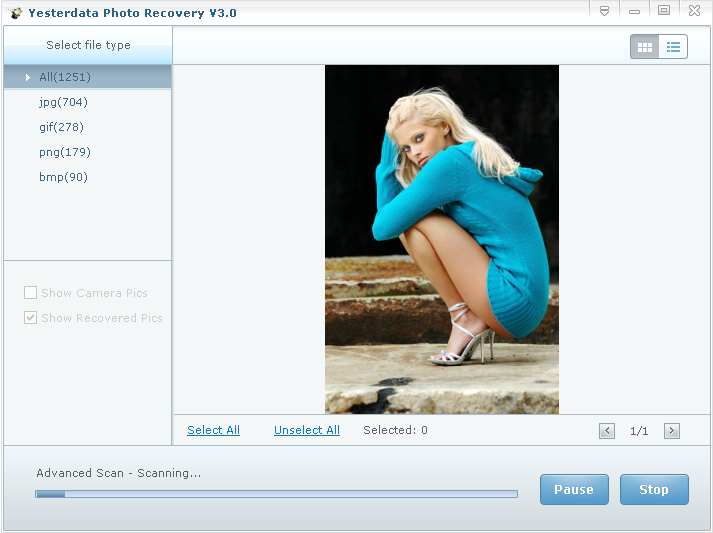
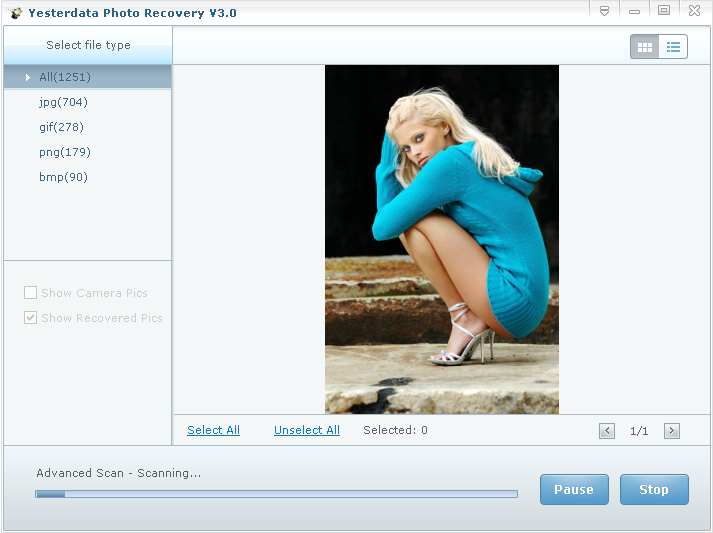
3. Preview and check the recoverable photos that scanned out.
After the scan, you can preview the found images to check if your lost ones are there. If your lost Canon photos are confirmed to be found, you can recover it . Avoid data rewritten, save the recovered images in another disk, not the one where the lost images were.
And double click the thumbnails, you can preview the photos in big size.

And double click the thumbnails, you can preview the photos in big size.

4. Choose your wanted photos and recover them.
Follow the above 5 steps one by one, you will find that recovering photos from Canon camera is not as difficult as you thought. Canon Photo Recovery is complete.
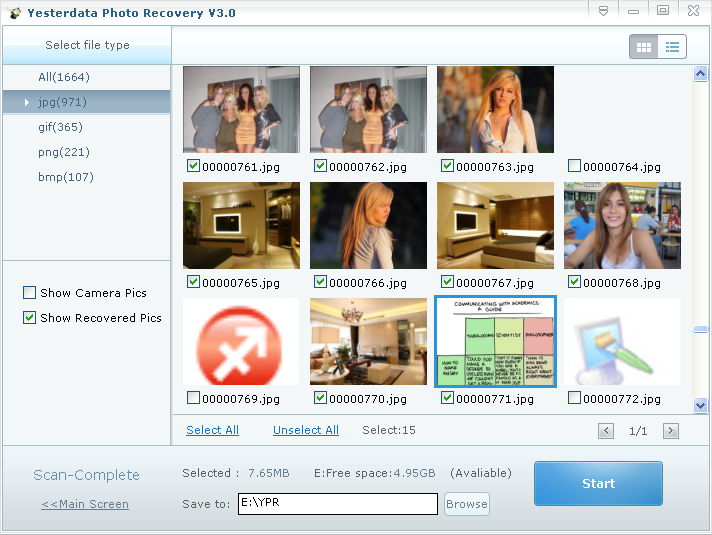


Hot Articles

- Android Photo Recovery
- Nikon Photo Recovery
- Memory Card Recovery
- Canon Photo Recovery
- Samsung Galaxy Series Photo Recovery Solutions
- Blackberry Photo Recovery
- Sony Photo Recovery
- HTC Photo Recovery
- How Yesterdata Works
- Samsung Photo Recovery
- Kodak Photo Recovery
Awards





100% Guaranteed




